Microsoft will soon add a new feature to its OneDrive cloud storage that is designed to ramp up security for your most sensitive files.
Dubbed OneDrive Personal Vault, this ‘partition’ of your OneDrive account will only be accessible using “a strong authentication method or a second step of identity verification, such as your fingerprint, face, PIN, or a code sent to you via email or SMS”, said Microsoft. Another option is to use the Microsoft Authenticator app.
[Two-step verification (2SV), also known as two-factor authentication (2FA), has been available on Microsoft accounts for several years now. Wherever you use the extra factor, however, you’re better off relying on other and generally safer 2FA methods than text messages.]

Importantly, the vault will automatically relock on your PC or mobile device after a period of inactivity. Similarly, files opened from the secure folder will close and lock after the timeout period. The locking interval will vary by device and can be set by you.
The vault will be reserved for data that you hold particularly dear – copies of passports, ID cards, or other highly sensitive data. In addition, as Microsoft suggests, you can choose to use the OneDrive for mobile app to scan documents and shoot pictures or videos directly into Personal Vault. That way, you can avoid storing the files in less secure areas, such as your phone’s camera roll.
Of course, you can use the vault for any kind of files and even store all your OneDrive files in it, but then you’ll need to reauthenticate every time you wish to access one of the files.
If you use Windows 10 Pro, Personal Vault will synchronize your files to a BitLocker-encrypted portion of your local storage. “And like all files in OneDrive, the contents of your Personal Vault are encrypted at-rest in the Microsoft cloud and in-transit to your device,” said Microsoft.
The company says that files in your Personal Vault should be safe even if your computer or mobile device falls into the wrong hands or somebody breaks into your account.
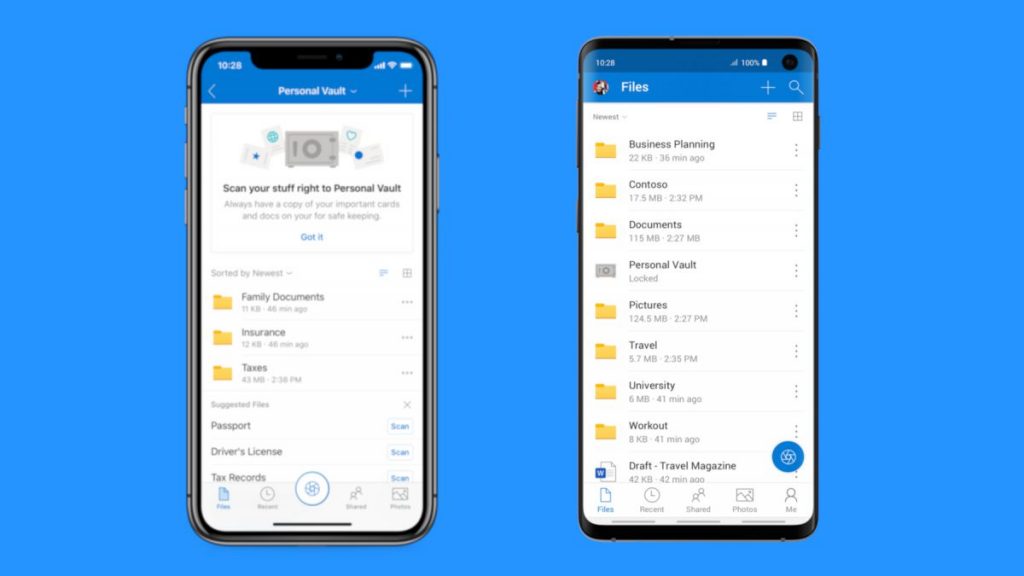
Any files stored in the folder will be accessible on OneDrive.com, Windows 10 PCs, and iOS- and Android-powered mobile devices. The new feature is first set to roll out for Australia, New Zealand, and Canada, with the rest of the world to follow suit by the end of this year.
Beside the security improvements, Microsoft also announced two storage plan updates, including an increase in the amount of storage in its basic US$1.99/month subscription plan from 50GB to 100GB.